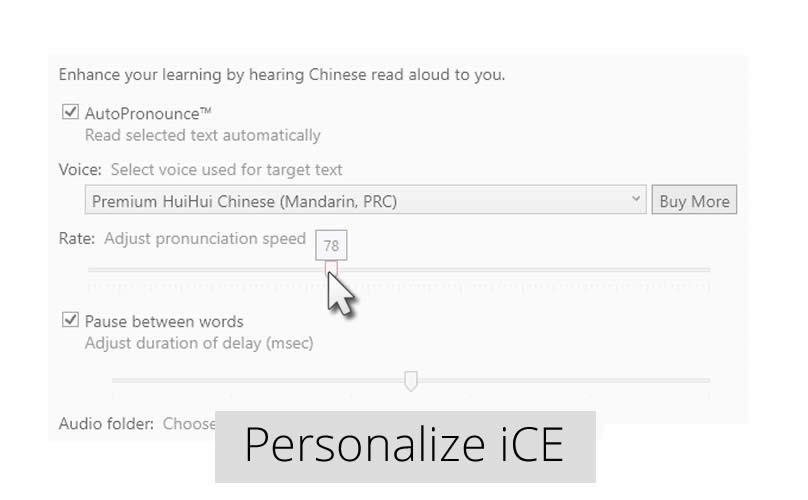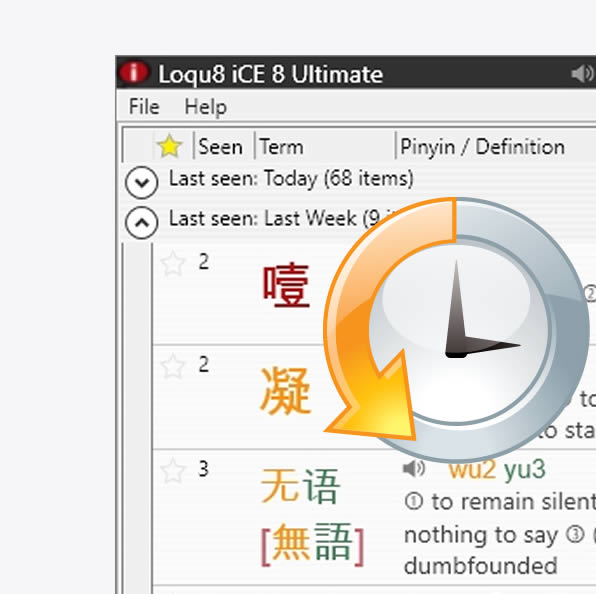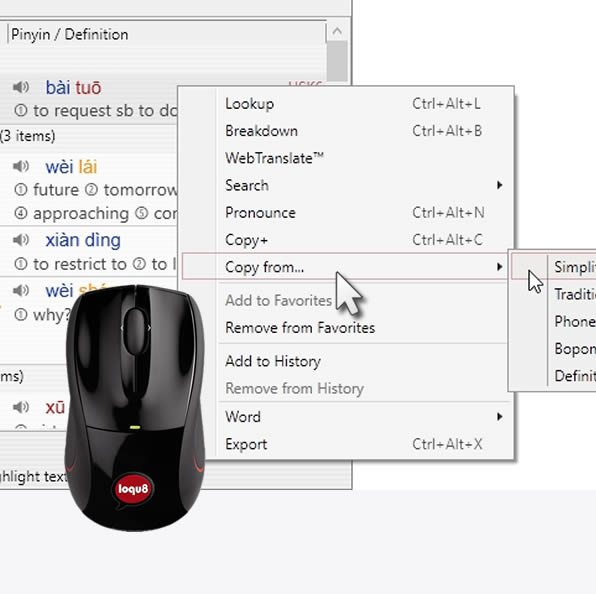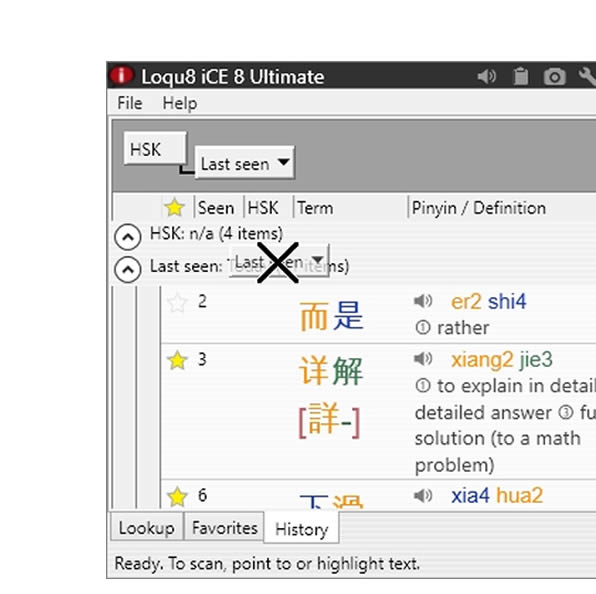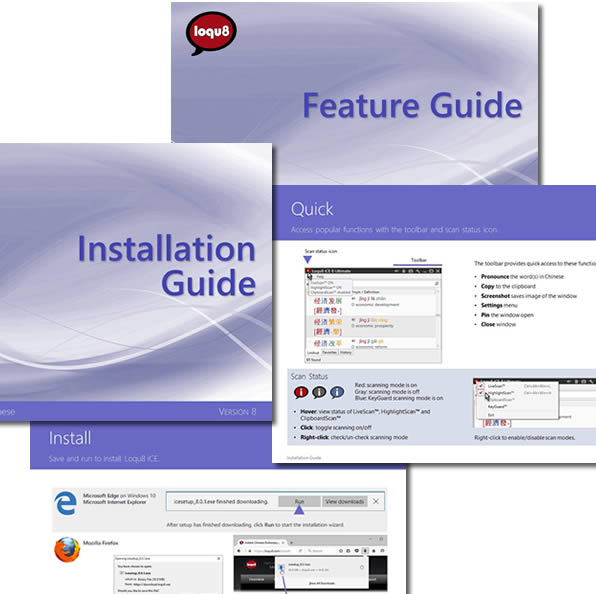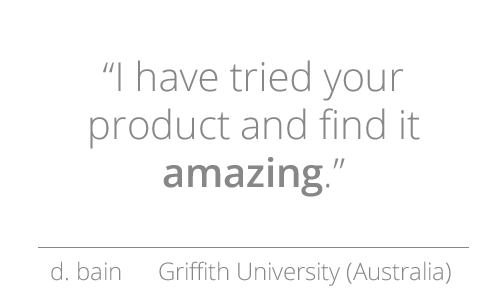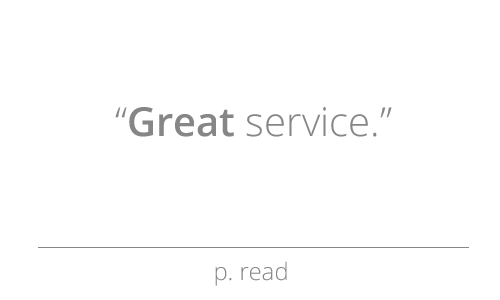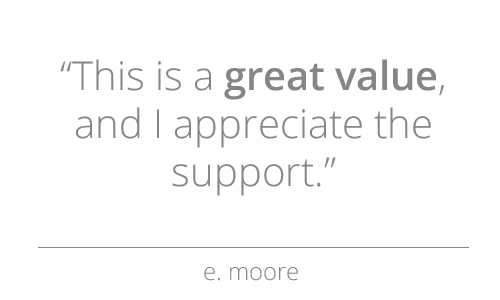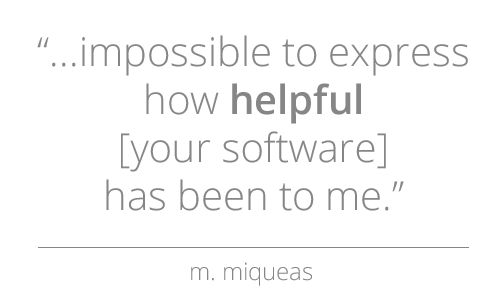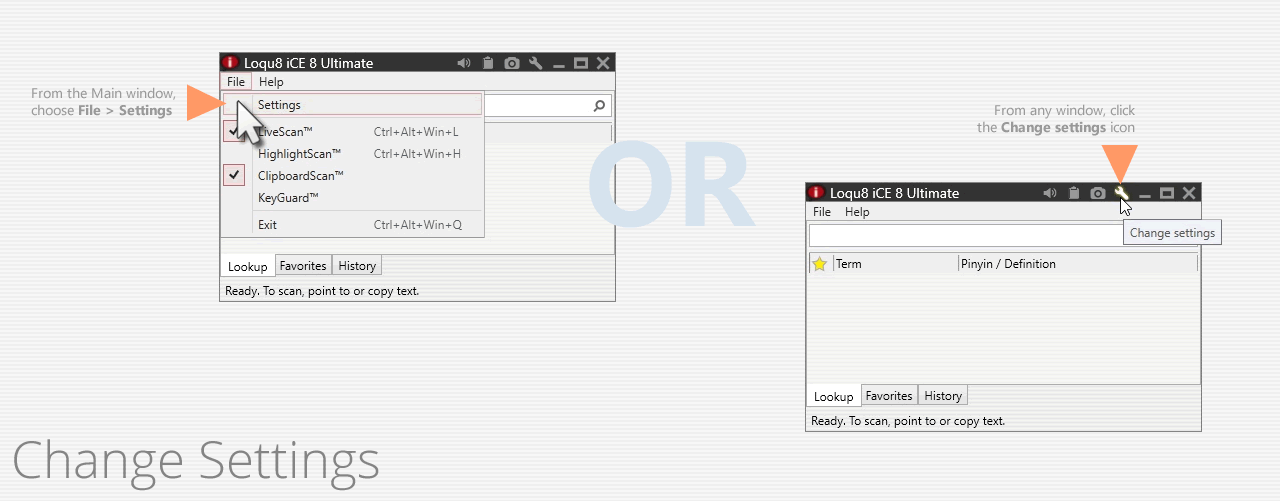
Main
Startup and popup window options
Show
Select only the details (Pinyin, tone numbers, definitions, ColorTones, etc.) you want to display
Speech*
Enhance your learning by hearing Chinese read aloud to you
Auto-Translate
Highlight Chinese text and let the popup windows show you the meaning
Copy+ / Export
Enter/export Chinese text, pronunciations and definitions into other programs. Now supports Anki!
Popup
(Optional) Fine tune the way popup windows appear and respond to you
Hotkeys
Quickly access popular functions with these keyboard accelerators
Services
(Optional) Add web services (e.g., images from Amazon.com)
Dictionaries
Show the meanings of words from your custom dictionaries--or other language dictionaries
History
Keep track of words and phrases you've seen recently
Advanced
(Optional) Additional settings