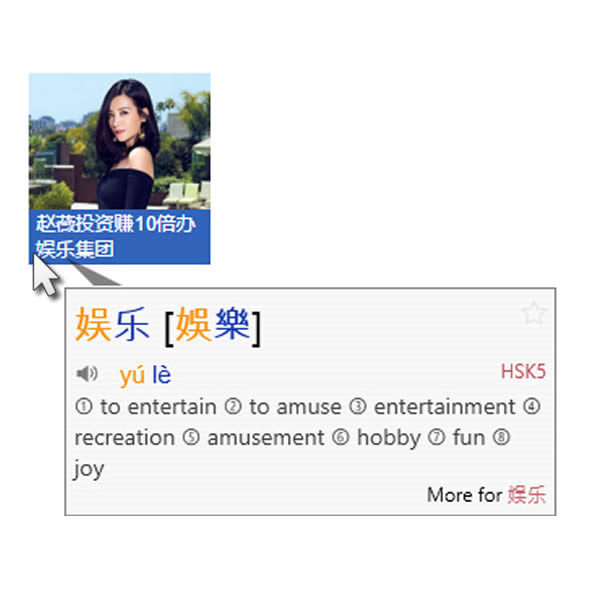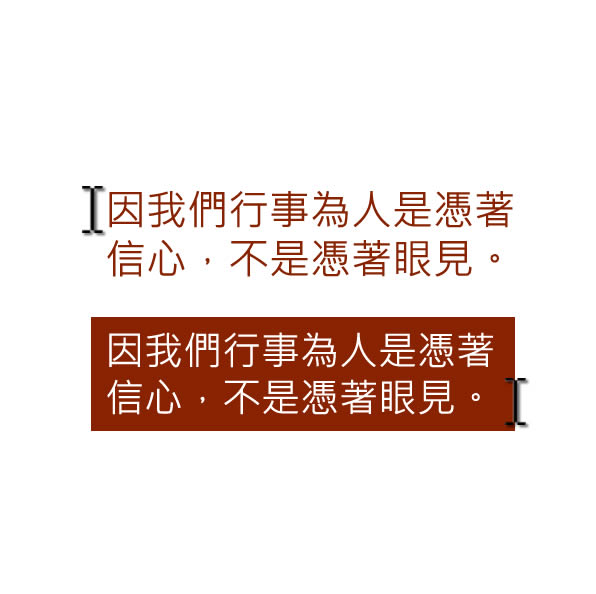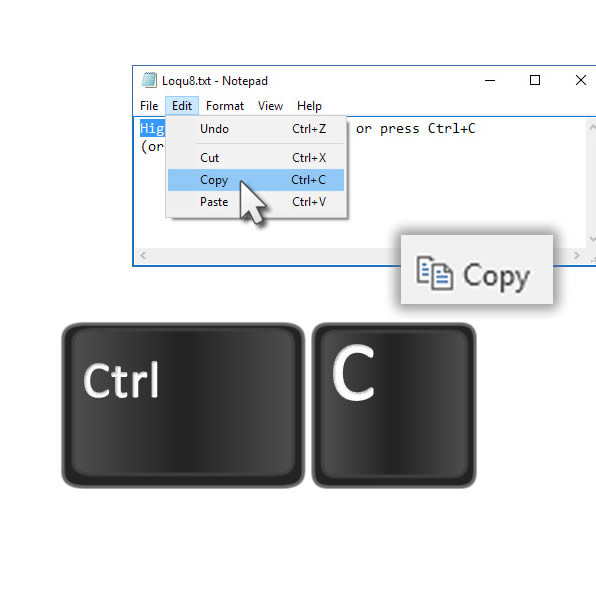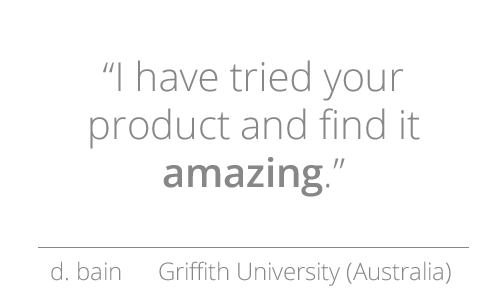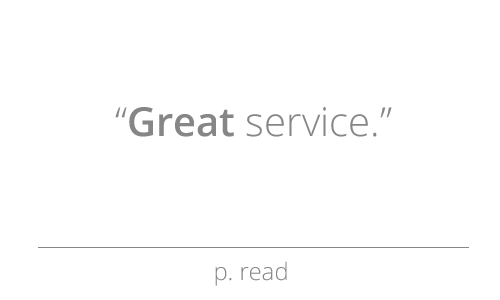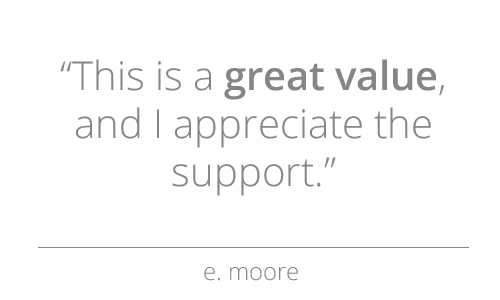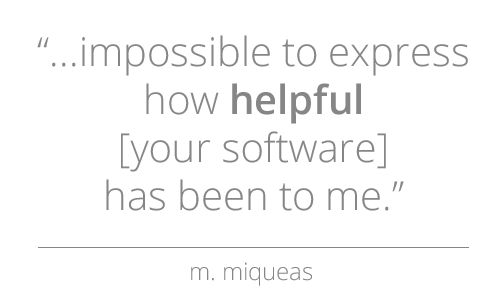Settings
Enhance your learning by hearing Chinese read aloud to you
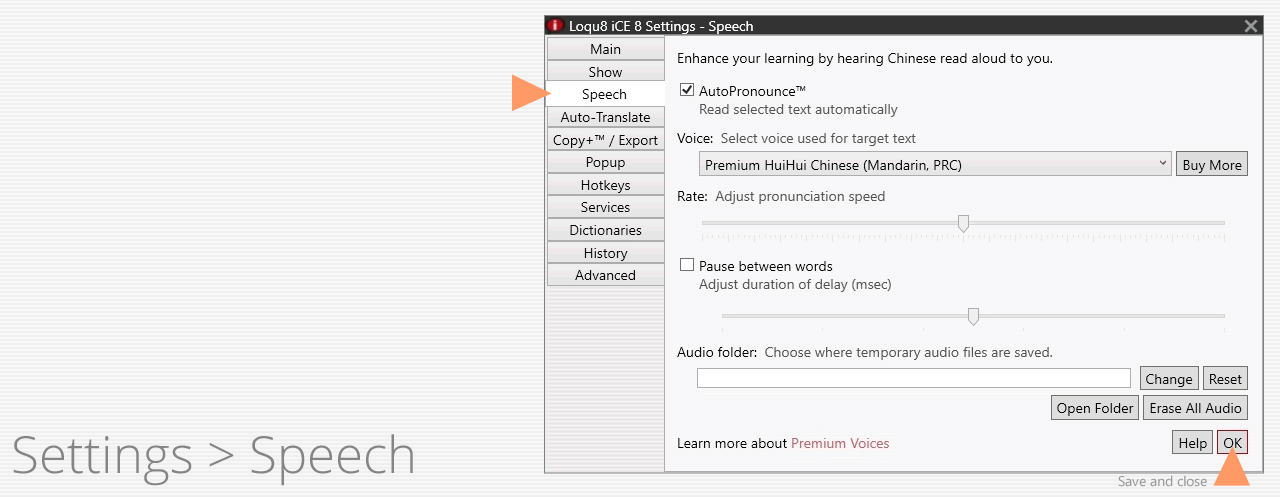
Open Settings to the Speech tab. In this section, you may enable (or disable):
- AutoPronounce: read selected text automatically
- New! Voice: select voice used for target text. Choose from Premium HuiHui (Mandarin, PRC), Premium HanHan (Mandarin, Taiwan), Premium HunYee (Cantonese, Hong Kong). Premium voices are now included in version 8
- Rate: control the pronunciation rate and pauses. Slide LEFT to hear words pronounced slowly, tone by tone. Slide RIGHT to simulate the rapid pace of conversational Chinese. Supported only on Premium Voices
- New! Pause between words: adjust duration of delay (msec)
- New! Audio folder: choose where temporary WAV audio files are saved. Copy these files to your personal folder or mobile device to practice Chinese conversational skills
Other Settings
Main
Show
Speech
Auto-Translate
Copy+/Export
Popup
Hotkeys
Services
Dictionaries
History
Advanced